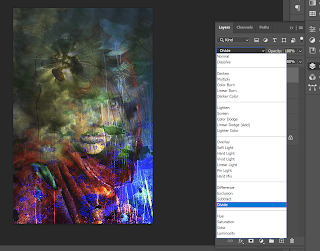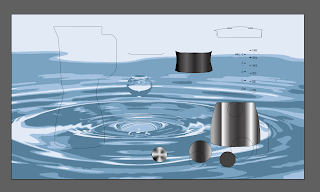I took screenshots as I worked to be able to go back into the blog to document my progress/progress; These were the external (unedited) images I chose to vector to be used for the background, foreground and inside the blender. Here are the images after I image traced them: I used "shades of grey" on the pot of boiling water and the cloudy sky, and "4 colors" on the water image. I adjusted the water image to fit the artboard with the blender in it, positioning the blender into the center of the water rippling effect. The clouds I added to the background (above the layer with the water), before I selected various sections of the clouds, layering it on top of the blender layers (adjusting the opacity to around 30%-50% per layer.) I additionally pulled the steam from the boiling water image, and inserted it inside the blender to give it the appearance that steam was coming out of it. I deleted some of the darker layers in the steam, and changed the color of the base l